How to fill CTET 2018 Application Form
Since the availability of CTET application form, candidates are besieged by doubts on how to fill CTET Application Form. Since the application form of CTET is online, candidates need to be careful about details while filling the CTET application form 2018.The process of filling the application form of CTET 2018 involves various stages like Aadhaar verification, filling details, mobile & email verification, uploading documents and payment. Candidates may make mistakes while in a hurry to fill the CTET application form.
To aid candidates, here is a step-by-step guide of How to fill CTET Application Form, with every stage detailed accompanied by screenshots. CTET aspirants can check the steps to ensure that the application is filled properly. For more details about how to fill CTET 2018 Application Form, read through the article below.
Instructions on how to fill the JEE Main Application Form 2018
- Please read the Information Bulletin of CTET 2018 carefully before you start filling the Online Application Form.
- Candidates can apply for CTET 2018 ‘ON-LINE’ through website ctet.nic.in
For ‘ON-LINE’ SUBMISSION - ctet.nic.in
Candidates can apply ‘ON-LINE’ at Board’s website ctet.nic.in. The candidate should supply all details while filling the Online Form. Candidates are required to take a print out of the computer generated Confirmation Page with Registration Number after successful submission of data.
- Candidates are not required to send hard copy of confirmation page to CTET unit.
However, the candidates are advised to retain the hard copy of the application i.e. confirmation page, challan if fees is paid by challan, for future reference.
- Examination Fees
GST (as applicable) will be charged extra by the BankCategory Only Paper – I or II Both Paper – I & II General / OBC Category Rs. 700 /- (Seven Hundred) Rs. 1200 /- (Twelve hundred) SC / ST / Differently Abled Category Rs. 350 /- (Three Hundred and fifty) Rs. 600 /- (Six Hundred)
The fee can be remitted in the following ways:
- Remittance through E-Challan by depositing the prescribed fee in CTET Exam Fee Account with Syndicate Bank or Canara Bank.
- By Debit/Credit Card.
- Application Procedure: 4 Simple Steps to be followed to apply online
Step 2
Fill in the Online Application Form and note down system generated Registration No./Application No. The candidate should supply all details while filling the Online Form. After successful submission of the data, Registration No. will be generated and it will be used to complete the remaining Steps of the Application Form and also required for all future correspondence.
Step 3
Upload Scanned Images of latest Photograph and Signature * NOTE : The candidate particulars can be edited till the payment of fees has not been made. Once the payment of fees has been made, candidate particulars cannot be edited at this stage. Thereafter corrections can be made only during the period in which online correction will be allowed as per the given schedule of CTET 2018 . No change will be accepted through offline mode i.e. through fax/application or by email etc. No correspondence in this regard will be entertained.
Step 4
Pay Examination Fee by challan or debit card/credit card:
For Payment by Syndicate Bank/ CANARA Bank challan: The candidate shall first select “Bank e-Challan” and then select the bank. Then an e-Challan will be generated containing details of the candidate along with amount to be paid as per their category and paper(s) opted. The candidate has to take a printout of the same and take it to the nearest Core Banking Service (CBS) facility enabled Branch of the respective Bank for making payment. Once the payment has been confirmed by the Bank/CBSE, a confirmation page will be generated.
OR
Candidate can also pay fee by Debit/Credit Card.
Step 5
Print Confirmation Page for your record and future reference.
- All Steps are mandatory, On-line application submission will be considered as complete only after receipt of “Confirmation Page” by candidate.
Step-by-Step Guide on How to fill CTET 2018 Application Form
Log on to CTET official website www.ctet.nic.inClick the link "Online Registration for CTET 2018"

Go to the link “Proceed to Apply Online” and open the same.

Step 1 – Aadhar/Identity Authentication
Fill details like State, Identification type, Candidate’s Name, Date of Birth, Gender and Security Pin. Identification Type(select any one from the list)- Aadhar Number
- Aadhar Enrolment Number
- Passport
- Ration Card
- Bank Account
- Other valid govt identity
- Licence Number
- Voter Id

Step 2 – Fill Online Application Form
Fill complete online Application Form and choose password. After filling the entire page, Click "Next".
A separate Review page will open up for you to review your filled online application form. After crosschecking each and every filled field carefully, click on "Final Submit"

After submission, a Registration Number gets generated. Note down the Registration No. For subsequent login, system generated Registration No. and chosen Password will be used.
Important Note:-
- Candidate is advised not to disclose or share the password with anybody. Neither CTET nor NIC will be responsible for violation or misuse of the password of a candidate.
- Candidate should log out at the end of their session so that the contents of the application cannot be tampered by unauthorized persons.
Step 3 – Upload Images
Upload Scanned Images of latest Photograph and Signature. Uploading of scanned Photo and Signature are mandatory.- Upload scanned photograph and signature in JPG/JPEG format
- Size of scanned photograph should be between 10 to 100 KB
- Image Dimension of photograph should be 3.5 cm (width) x 4.5 cm (height)
- Size of scanned signature should be between 3 to 30 KB
- Image Dimension of signature should be 3.5 cm (length) x 1.5 cm (height)

The candidates are advised to keep the scanned images of latest photograph and signature of the candidates ready in JPG format and as per the size and dimension specified, before applying online.
The scanned image of latest photograph is required to upload to avoid the inconvenience at centre, as this photograph will be matched with the actual candidate appearing in the examination.
Step 4 – Payment of Examination Fee
Pay examination Fee by e-challan or debit/credit card.Fee Details for CTET 2018 are as follows:
| Category | Only Paper – I or II | Both Paper – I & II |
|---|---|---|
| General / OBC Category | Rs. 700 /- (Seven Hundred) | Rs. 1200 /- (Twelve hundred) |
| SC / ST / Differently Abled Category | Rs. 350 /- (Three Hundred and fifty) | Rs. 600 /- (Six Hundred) |
*GST as applicable will be charged extra by the Bank

Mode of Payment:
- Remittance through E-Challan by depositing the prescribed fee in CTET Exam Fee Account with Syndicate Bank or Canara Bank:
- Payment by Syndicate Bank e-Challan:
The candidate has to select Syndicate e-Challan mode to deposit the fee. As soon as the mode is selected, e-Challan will be generated containing specific details of the candidate along with amount (in INR) to be paid. The candidate has to take a printout of the same and take it to the any branch of Syndicate Bank for making payment. After payment, candidates are required to visit again the website and take the print of the “Confirmation Page”. - Payment by Canara Bank e-Challan
The candidate has to select Canara e-Challan mode to deposit the fee. As soon as the mode is selected, e-Challan will be generated containing specific details of the candidate along with amount (in INR) to be paid. The candidate has to take a printout of the same and take it to the any branch of Canara Bank for making payment. After payment, candidates are required to visit again the website and take the print of the “Confirmation Page”.
- Payment by Syndicate Bank e-Challan:
- By Online-mode (Payment by Debit Card / Credit Card). The candidate has to select the desired option to pay and follow the instructions to complete the payment process. After successful payment, candidate will be able to print the “Confirmation Page”.

Step 5 – Print Confirmation page
Candidates are required to take printout of Confirmation Page for record and keep it for their reference. The Confirmation Page is not required to be sent to CTET Unit.This completes the CTET 2018 Application Form filling process. We hope that the concept and method of how to fill CTET application form 2018 is clear.
Check this video for How to fill CTET 2018 Application form
Prepare well. All the Best!